How to write an out of office message? (3 practical examples)

Editor

related articles
What is an out-of-office message?
Out of office doesn't always mean out of mind.
Here is the out-of-office message (OOO), aka autoresponder, comes into play. It's an email notification a sender receives when emailing a person who is away from their workspace, and is unable to respond during standard business hours. It's a small step, but it does wonders! Many consider it a form of business courtesy to those who might want to contact us during our absence from work.
How to set up an out-of-office message?
There are a few ways to set up an autoresponder, depending on the software. For Microsoft Outlook users, the process goes as follows:
- Go to --> File
- Select --> Automatic Replies.
- Select --> Send automatic replies.
- (*Optional) If you don't want the autoresponder to be set up right away, establish a time range by selecting --> Only send during this time range.
- Disclose the date range you'd like to set your out-of-office message for.
- Write your OOO message in the window at the bottom of the panel.
- Press --> OK.
How to write an efficient out-of-office message?
When creating your out-of-office autoresponder, consider the following tips to ensure it is effective and appropriate:
Examples of out-of-office message
Crafting the perfect OOO message requires a balance of clarity, helpfulness, and, depending on our needs, a touch of professionalism or personality.
This message is straightforward and professional. It provides essential details: the reason for the absence, the timeframe, and an alternate contact for urgent matters. It reassures the sender that their message is important and will be addressed promptly upon your return.
Here are three examples of effective out-of-office autoresponder messages, each tailored to different scenarios.
Example 1: Formal
Scenario: You want to inform the sender about your absence while keeping things as professional. as possible.
Dear sender,
Thank you for your email. I am currently out of the office [*Optional: Provide a Reason] from [Start Date] to [End Date]. During this period, I will have limited access to my emails and may not be able to respond immediately.
If your matter is urgent, please reach out to [Alternate Contact Person’s Name] at [Alternate Contact Person’s Email/Phone Number]. Otherwise, I will respond to your email as soon as possible upon my return.
Thank you for your understanding.
Best regards,
[Your Name]
Example 2: Semiformal
Scenario: You want to set clear boundaries about your availability, in a professional yet somewhat approachable tone.
Hello,
As I currently [Reason of Absence] and will be out of the office from [Start Date] to [End Date], so I won’t be checking my email regularly.
For urgent matters, please contact [Alternate Contact Person’s Name] at [Alternate Contact Person’s Email/Phone Number]. Otherwise, I’ll get back to you when I return.
Warm regards,
[Your Name]
Example 3: Informal
Scenario: You want to an OOO message that incorporates a friendly and casual tone, suitable for more relaxed work environments or for individuals who want to inject a bit of personality into their communication. It still provides the necessary information and an alternate contact for urgent matters, but in a way that feels warm and engaging.
Hi there!
Thanks for reaching out. I’m currently out of the office, basking in some much-needed time off from [Start Date] to [End Date]. During this time, I won’t be checking my emails very often.
If you need immediate assistance, please get in touch with [Alternate Contact Person’s Name] at [Alternate Contact Person’s Email/Phone Number]. For all other matters, I’ll get back to you once I’m back in the office.
Appreciate your patience and understanding!
Cheers,
[Your Name]